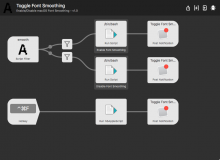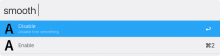A workflow to quickly toggle macOS font smoothing on and off.
When Marco Arment pointed out the problem/suggestions regarding macOS font smoothing on Twitter, it made me realize that text really does look better on a retina display with font smoothing turned off. Often I work with an external monitor, however, using a workspace that mixes a retina display with a non-retina display. macOS cannot set font smoothing on a per-display basis, so I created this quick workflow to be able to toggle the feature on and off easily.
To use, simply type smooth in Alfred and you'll be presented with the option to enable or disable font smoothing. If you utilize the hotkey (by default ⌃⌘F), Alfred will toggle the state to the opposite of the current setting.



 Download
Download Facebook
Facebook Twitter
Twitter Google+
Google+