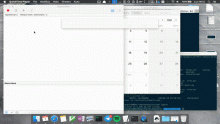The workflow can be used to switch between the many windows in the current desktop.
It's really easy to use, you can switch to a specific named window using the keyword swin <window's name>.
Then a list with the following informations about the results will appear:
- Process
- Application name
When you open one result, by pressing Enter on it, the selected window should be opened. In real the workflow opens all the windows of the process, but it puts in foreground just the selected window.
With the ⌥ modifier all the windows belonging to other processes will be hidden.
----------------------------------------------
State
Author Emanuele Munafò
Version 1.1
Last release 02/08/2016
Email [email protected]
Compatibility: Alfred v3 ( or higher)
Alfred 2 was NOT tested. (but i think it should work too)
----------------------------------------------
Changelog and update
- v1.1Now the results are filtered by both the name of the window and the name of the process. So you can search also with the name of the process [02/08/2016] Thanks to: Jean-Claude Jung
- First release [01/08/2016]


 Download
Download Facebook
Facebook Twitter
Twitter Google+
Google+