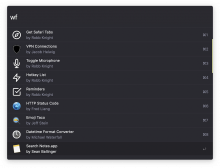Alfred Workflow: Youtube Music Controls for Chrome
An Alfred workflow for controlling Youtube Music playback in an open Youtube Music tab in Chrome.
I built this workflow out of necessity as Google Play music will be retired shortly. I listen to music most of the day at work and this helps immensely.
The workflow uses the following keywords to control playback in an open Youtube Music tab:
ym: Play/Pauseym prev: Previous Songym next: Next Songym+: Thumbs Up Songym-: Thumbs Down Songym vol <volume percentage>: Set Youtube Music Volumeym search <search term>: Search Youtube Musicym shuffle: Shuffle Playlistym repeat: Set Repeat Settingym quit: Close Youtube Music Tab
Requirements
By default, executing JavaScript through AppleScript is turned off in Chrome. To turn it on, from the menu bar, go to View > Developer > Allow JavaScript from Apple Events.
For more information: https://support.google.com/chrome/?p=applescript



 Download
Download Facebook
Facebook Twitter
Twitter Google+
Google+