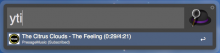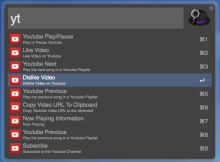This workflow will search your Google Chrome tabs for a Youtube Video and allow you to control it! It's currently setup with keywords.
Please Note: This may break when Youtube next updates its interface! I may not get around to updating it. Youtube Control works best with HTML5 videos, which you can enable here https://www.youtube.com/html5.
Keywords:
yti - Youtube Information - Displays the current youtube video, its current duration, whether you're subscribed to the channel, and whether you've liked or disliked the video.
ytp - Play/Pause
ytl - Like Video
ytd - Dislike Video
ytn - Next Video (for current playlist)
ytb / ytpr - Previous Video (for current playlist)
ytc - Copy Video URL to clipboard
yts - Subscribe to Channel



 Download
Download Facebook
Facebook Twitter
Twitter Google+
Google+