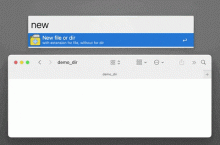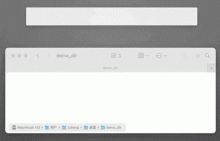It can help MacOS users easily create any type of file in the active finder window. Now, it currently works in two ways:
Create directly (with keyword
new)- Directly use the specified extension to create a new file of the corresponding type, e.g.,
new filename.docx. It supports popular file types, which can be found in./template_file/. You can also add some other custom types in the folder by creating an empty template file. - Without expansion, it will directly create a folder, e.g.,
new dirname.
- Directly use the specified extension to create a new file of the corresponding type, e.g.,
Create from templates (with keyword
tf)- Select the template file (like
tf ...), then enter the filename to create the file. - Select the template folder (can contains files and subfolder), then enter the dirname to create the folder.
- Select the template file (like


 Download
Download Facebook
Facebook Twitter
Twitter Google+
Google+