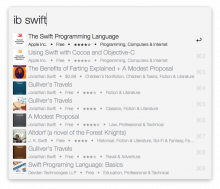Search the iBooks store and view search results with book cover previews right in Alfred.
- Open search results in iBooks.app (default behavior)
- Quick Look search results' preview pages right in Alfred (press Shift, the Quick Look feature must be enabled in Alfred's preferences)
- Open search results' preview pages in your default browser (modifier key — Command)
The workflow's preferences (keyword — ibprefs) allow you to set the maximum search results limit and preferred store country, as well as clear the book cover cache.



 Download
Download Facebook
Facebook Twitter
Twitter Google+
Google+