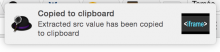SRC attribute value from iframe
Alfred Workflow that extracts src attribute value from iframe tag
Example:
I have this in my clipboard:
<iframe frameborder="0" style="width:100%;height:207px" src="http://www.packal.org/%3Ca%20href%3D"https://www.draw.io/?chrome=0&db=0&od=0#G0B42SiLJg-CebR0o0UFZ1cWExODQ">https://www.draw.io/?chrome=0&db=0&od=0#G0B42SiLJg-CebR0o0UFZ1cWExODQ"></iframe>
And I want to get this:
https://www.draw.io/?chrome=0&db=0&od=0#G0B42SiLJg-CebR0o0UFZ1cWExODQ
How to use
- Copy some iframe tag into the clipboard
- Open Alfred
- Type isrc
- If all goes well you’ll receive a notification and the src value of the iframe will be on your clipboard ready to be pasted somewhere
Installation
- Download the latest release here
- Extract the zip or tar.gz file
- Inside the extracted folder, double click src-from-iframe.alfredworkflow
Use Case:
When an app gives you an iframe embed code and you just want the URL


 Download
Download Facebook
Facebook Twitter
Twitter Google+
Google+