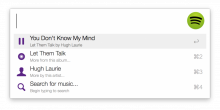Spotifious
a natural Spotify controller for Alfred
So, you've heard of Spotifious, eh? A natural Spotify controller for Alfred? Searches Spotify, controls your music, generally rocks?
It's built off a lot of other people's work— PHPFunk and David Ferguson especially— and tries to match the functionality of Alfred's integrated iTunes player. It's not perfect, but it does the job. And I think it's pretty cool.
Features
A quick rundown of its coolness:
A controller, not a workflow
Spotifious just feels fun to use, like a real plugin for Alfred, not a workflow. It can do in-depth, album-scouring searches and gives you useful information even if something goes wrong. Filter by artist or album, search for specific tracks or just plain see what's playing. It's all there.
Not unlike the iTunes Mini Player.
Alfred-like
Spotifious is also especially Alfred-like. Just start typing to scour Spotify's servers for music. Browse through artists and albums like nobody's business and drill down through Queen's huge anthologies with a snappy context-based search and filtering. Your frequent searches rise to the top, and your controls pop up with the letter c.
Smart
Spotifious uses Packal to make sure you always have the latest version. It gives you a heads-up about what's going on with Spotify the moment you start it. And don't worry about errors— we'll handle those. All you have to do is choose how you want to pop it up on screen.
Download & Install
Latest version: v0.13.9 | Latest dev build: v0.13.9
I suggest reading the installation instructions on GitHub if you have trouble.
How to Use
So let's assume you've downloaded and installed the workflow. Now what?
- Press
^⌘⏎.
Good! You should briefly see a loading entry, then the main menu:
You can action the song title (press ⏎) to play or pause the song, action
the album or artist to search for that album or artist, or just start typing to
search for cool music.
Once you've searched for something, you can continue to browse albums and arists through Spotifious. Actioning an artist will bring up a list of their albums, and actioning an album will bring up the track list.
If you're looking through a really long album or a particularly prodigious artist, you can also narrow your search by typing a little more— Spotifious will search for results within the album or artist.
Note: You can always leave a menu and go back just by pressing ⌫.
You can type c at the main menu to access some controls, or s to access settings.
Acknowledgements
A lot of people helped out on this:
- vdesabou and I trade ideas a ton
- PHPfunk and his PHP Alfred workflow inspired much of
OhAlfred - David Ferguson helped with some iffy Alfred glitches
- a slightly modified version of Entypo icon font face for icons.
- and many other people mentioned in the code.
Thanks to everyone who helped, and thanks to everyone who uses my work! Oh, and thanks for reading this whole README. I hope you enjoy Spotifious!
TODO
- Allow
⎇,^, and⌘to function as modifiers (Open in Spotify, other things?). - More in-depth Spotify control (radio, queuing, playlists)
- Make main menu links go directly to menus.
Changelog
See CHANGELOG.md for more detailed information.
- v0.13.9: Fix bug where Spotifious won't work on certain PHP versions
- v0.13.8: Fix playlist URLs
- v0.13.7: Make it work again
- v0.13.5: Add Desktop Spotify check; play search items using a hotkey
- v0.13.4: Return to semver; fix icon and playlist caching bugs
- v0.13.3.2: Fix environment bug
- v0.13.3.1: Fix playlist cache bug
- v0.13.3: Playlists and speed and Spotify API updates
- v0.13.2.1: Fix an install bug from the last update
- v0.13.2: More Alfred 3 compatibility, but also some maintenance
- v0.13.1: Alfred 3 compatibility.
- v0.13: Spotify 1.0 compatibility.
- v0.12: Compatible with Alfred Remote
- v0.11.2: Location opt-out and tutorial
- v0.11.1: fixed response freezing
- v0.11: new API, hotkeys, and notifications
- v0.10: Location-based filtering
- v0.9.4: actually implemented the aforementioned changes.
- v0.9.3: more compatibility changes for PHP v5.3
- v0.9.2: Compatibility with PHP v5.3
- v0.9.1: Fixed no track playing bug.
- v0.9: Added error reporting and context-based searching; restructrued app.
- v0.8: Added new icons; set them as default
- v0.7: General clean-up; added artist- and album-specific menus
- v0.6: Added Alleyoop support
- v0.5: Added a menu system
- v0.1: Inital search system



 Download
Download Facebook
Facebook Twitter
Twitter Google+
Google+