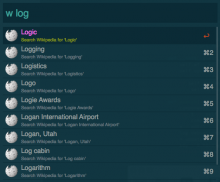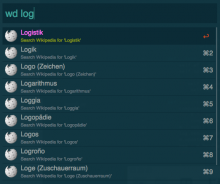Supports the following search engines/websites:
- Google Images
- Google Maps
- YouTube
- Wikipedia
- Wiktionary
- Amazon
- eBay
- DuckDuckGo
- Bing
- Yahoo!
- Ask.com
- Yandex.ru
- Naver.com
- Wikia
Usage
There are several searches pre-configured. Only some have keywords (i.e. can be used as-is):
g— Search Google in system (i.e. default) languagem— Search Google Maps in system (i.e. default) languagegi— Search Google Images in system (i.e. default) languagew— Search Wikipedia in system (i.e. default) languagewn— Search Wiktionary in system (i.e. default) languagea— Search Amazon in system (i.e. default) language. If your system language is English, this will search Amazon.com. Use-l ukin the Script Filter to search Amazon.co.uk or-l cato search Amazon.ca.yt— Search YouTube in system (i.e. default) languagesearchio [<query>]— Show settings and list of supported search engines. Currently, the only setting is a toggle to also show the<query>in the results list (default:No).searchiohelp— Open help in your browser
See the GitHub page for more detailed information on configuring and using this workflow.
Licensing, thanks
The code in this workflow is released under the MIT Licence.
The icons belong to the respective search engines.
This workflow uses the Alfred-Workflow library and docopt (both MIT-licensed).


 Download
Download Facebook
Facebook Twitter
Twitter Google+
Google+