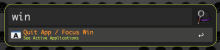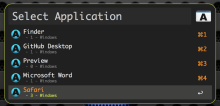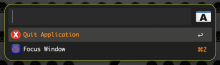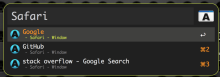Alfred 3 - Quit/Focus Workflow
This workflow allows the user to quit any of the active apps or to focus on any of the active windows.
Initial Keyword: win
1) Select an active application. Note: The number shown under the application name is the number of active windows of that application.
2) Select “Quit” to quit the application or “Focus” to see the list of the active windows
3)
If “Quit”: The application will quit and you will receive a notification.
if “Focus”: You will see a list of the active windows.
Once you select a window from the list then that window will become the front active window with focus.



 Download
Download Facebook
Facebook Twitter
Twitter Google+
Google+