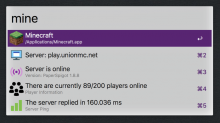Alfred Minecraft Server Checker
An Alfred workflow for querying the status of a Minecraft server

Installation
- Download the latest release
- Double Click and Import to Alfred
Configuration
- Open Alfred Preferences
- Go to Workflows
- Click Minecraft Server Checker
- Double Click on the Script Filter

- Replace the server address with the one you would like to check

- Save
Usage
- Type "Mine" into Alfred
Contributions
- Please Fork and Make Pull Requests
- Icons are from Icons8
- Minecraft Server Python Classes courtesy of Dinnerbone


 Download
Download Facebook
Facebook Twitter
Twitter Google+
Google+