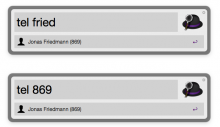alfred-ldap
Alfred workflow to search for telephone numbers of coworkers through an Active Directory/LDAP directory.
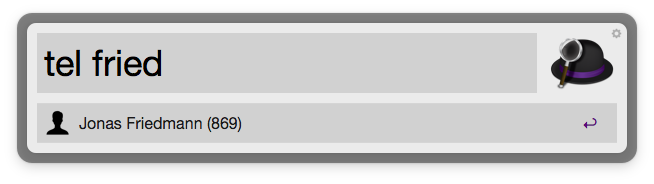
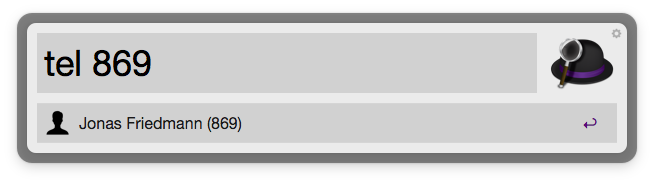
Usage
ldap [first <last_name>]ldap [phone_number]
for example
ldap Jonas or ldap Friedm as well as ldap 869
Result (also sent to your clipboard)
> Jonas Friedmann (869)
Installation
- Download the raw
alfred-ldap.alfredworkflowfile from GitHub releases - Double click to execute and import that workflow into Alfred
- Copy the default config file
.alfred-ldap.confinto your home folder:curl -s https://raw.githubusercontent.com/frdmn/alfred-ldap/master/.alfred-ldap.conf -o ~/.alfred-ldap.conf - Adjust the credentials to the LDAP server:
vi ~/.alfred-ldap.conf
Version
0.1.6


 Download
Download Facebook
Facebook Twitter
Twitter Google+
Google+