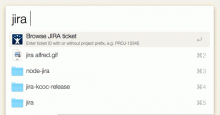Workflow for Alfred 2 that opens a JIRA ticket in the browser. Enter jira 12345 or jira PROJ-12345 in Alfred, and the full URL for the ticket will be suggested to you.
Setup
Download and install the workflow. Open alfred preferences, go to the Worflows tab.
- Right click the workflow "Jira browse ticket" and select "Show in Finder"
- Open projects.txt
- Add the full URL for your JIRA setup, with the project prefix. Example: https://your.jira.com/PROJ
Now you can use Alfred and enter "jira 12345" which will suggest "https://your.jira.com/PROJ-12345". You can repeat step 3 if you want additional projects/instances.


 Download
Download Facebook
Facebook Twitter
Twitter Google+
Google+