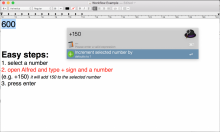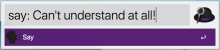Incrementator
Description
Easily increment or decrement the selected number
2 way of increment
1. By keyword + or -
- Select a number
- Open alfred and type + or - and the incrementer number without spaces (e.g. +150)
- Press return
Obviously + sign will increment and - sign will decrement
2. By keystroke (shortcut)
- Select a number
- Press cmd + ctrl + i
- Enter the increment number (it may be negative)
- Press return


 Download
Download Facebook
Facebook Twitter
Twitter Google+
Google+