Filemark - Alfred Workflow for universal bookmark manager
![]()
Installation
- make sure you have
jqinstalled, otherwisebrew install jq. - download Filemark.alfredworkflow file.
- update environment variable
DIR_PATHie./Users/username/Dropbox
Usage
Search
Search through all of your bookmarks by typing a keyword.
b {keyword}
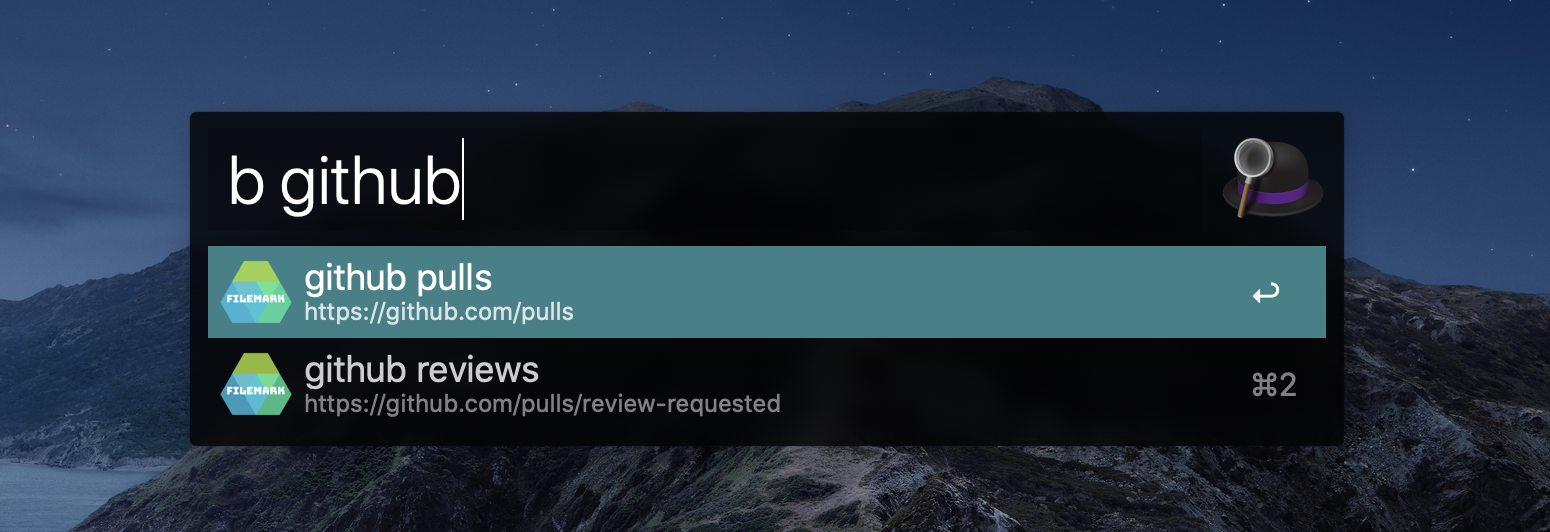
Add a bookmark
Adding an url followed by the name or keyword.
b add {url}
# hit enter
{keyword or name you can remember}
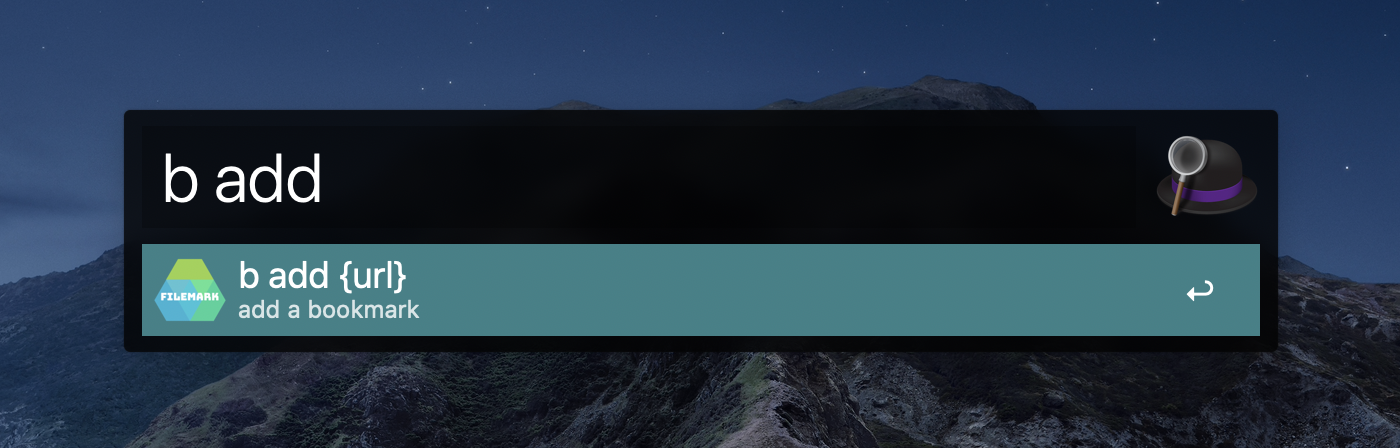
Edit
Edit command opens the source text file.
b edit
Backup
Backup command will duplicate the source file with name of backup_{filename}
b backup


 Download
Download Facebook
Facebook Twitter
Twitter Google+
Google+