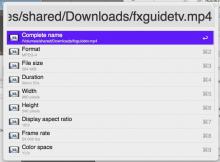Purpose
Shows metadata for a file in Alfred
Usage
To use, either type "meta /path/to/file" or use the file actions "Metadata (Show)" and "Metadata (Copy to Clipboard)" on a selected file.
"Show" will display each metadata attribute separately in Alfred, with the actioned one copied to the clipboard. "Copy to clipboard" will copy all metadata found for the item.
Currently works best on media files, only rudimentary data will be returned for other types.
Credit to open source application MediaInfo 0.7.7 for doing the heavy lifting (please consider donating there if you find this useful), as well as openmeta for ratings and tags



 Download
Download Facebook
Facebook Twitter
Twitter Google+
Google+