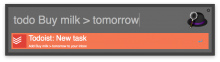Add item Todoist Alfred Workflow
About this Alfred workflow
This Alfred workflow (for Alfred v.2+) adds a new tasks to your Todoist inbox. Basend on Ruben Schmidtmann workflow (https://github.com/rubenschmidtmann/todoist-alfred-workflow)
Usage
This workflow allow add task to Inbox list with date, added in free form text (https://todoist.com/Help/DatesTimes). But this is optional.
The preset keyword is "todo", but you can change this in the workflow options.
Example of usages:
- todo Buy milk
- todo Buy milk > tomorrow
- todo Call to Aitor Tilla > tuesday
The date language is customizable
Features
- Basic features for adding a todo to the Todoist inbox
- Add task with date in free form. Valid languages are: en, da, pl, zh, ko, de, pt, ja, it, fr, sv, ru, es, nl
- Source files included
- Support for the OS X notification center
Installation
- Download the .zip archive
- Double click to install the Alfred workflow
- In the workflow overview, edit the shell script: 3.1. Add your API key 3.2. Add your code language
- Add a shortcut for fast access
- Change keywords
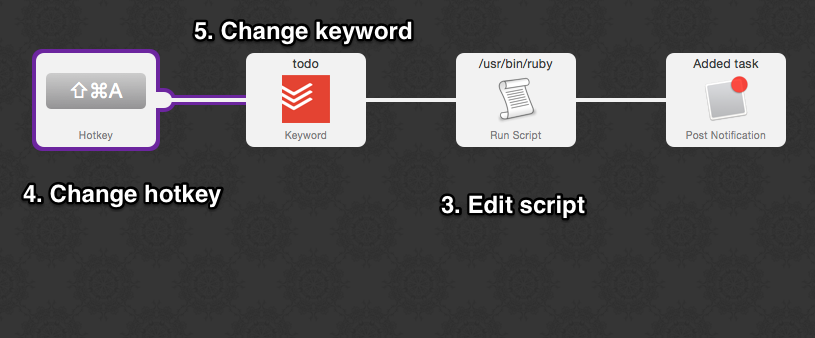
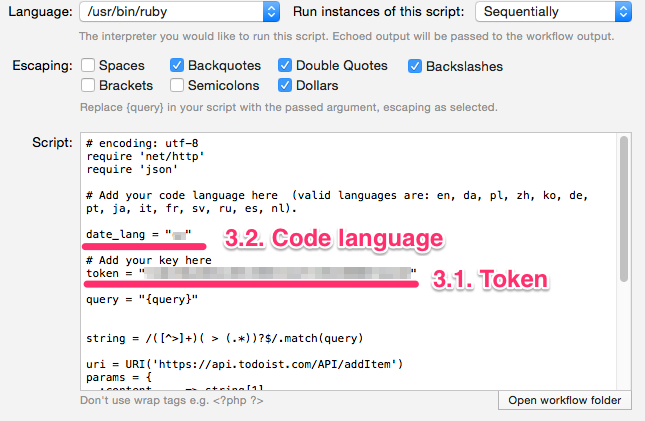
Todoist and Rock&Roll!


 Download
Download Facebook
Facebook Twitter
Twitter Google+
Google+