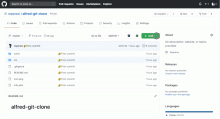Usage
- Copy the repo URL to the clipboard.
- Open Alfred and start typing the keyword clone to trigger the workflow.
- Confirm the repo you're about to clone by pressing enter or press ⌥+enter to choose a different name.
- Browse your workspace and pick a destination folder. Start typing for filtering and then hit tab to drill into the selected folder or enter to clone into it.
- Wait until a notification pops up letting you know about the outcome of the operation. In case of success a terminal window will open inside the repo you just cloned.


 Download
Download Facebook
Facebook Twitter
Twitter Google+
Google+