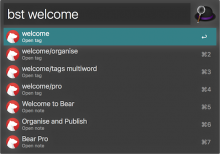Bear Alfred Workflow
Alfred 3 workflow to search and create notes in Bear.
Install
To install, download a released alfred-bear workflow and double-click to open in Alfred 3. Easy-peasy.
Searching and opening results
bs-- Search for a note by title and open it in Bear.bst-- Search for a tag (a group of notes) by tag title and open it in Bear.
Creating a new note
bn-- Create a new note with input as title. Tags optional.bn I love notes!-- Creates a new note with the title and text "I love notes!"bn I love notes! #love #notes-- Creates a new note with the title and text "I love notes!" and the tags "#love" and "#notes"
Known Issues
- Creating tags only works with single-word tags - multiword tags hopefully to come.
Todo
- Append text to existing notes.
- Figure out multi-word tags.
Thanks
- deanishe for guidance on Alfred workflow creation and capabilities, and for his excellent Python workflow library.
- dfay for guidance from his experience writing the Ulysses Alfred workflow.
- Rhyd Lewis for giving me an excellent example to work off of in his Omnifocus Alfred workflow.
Versions
0.2.0 * Now allows non-ASCII characters. * Searching by tag now displays not only tags that match the search query, but notes that match those tags as well. * Searching by tag now works with or without the '#' symbol in front of the tag.
0.1.0 Initial public release.


 Download
Download Facebook
Facebook Twitter
Twitter Google+
Google+