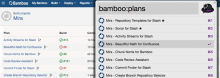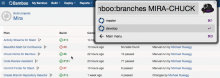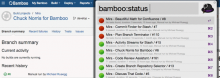Usage
Start typing bamboo in Alfred and you will be guided by a menu.
Please note that you have special actions available for Bamboo build results: use SHIFT+ENTER to trigger a build for
the plan and CTRL+ENTER to download the first artifact of the build result.
Configuration
You have to configure the parameters for connecting to your Bamboo instance. Use the following command:
bamboo:config— Configure the Bamboo host URL, and if necessary, a username and password
Credits
Thanks to Dean Jackson for building the awesome Python library Alfred Workflow. Also thanks to Ian Paterson for the awesome Wunderlist Alfred workflow which is one of the nicest menu-based Alfred workflows we’ve seen so far and which has inspired our workflow deeply. Also thanks to Liam McKay for the build status icons and Google for their nice material design icons.
License
This workflow, excluding the Atlassian Bamboo logo and the Google material icons, is released under the MIT Licence.



 Download
Download Facebook
Facebook Twitter
Twitter Google+
Google+