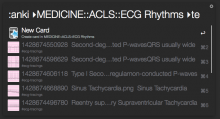Requirements:
Commands:
- :anki
:aset
- :apath
Anki Terminology:
- Collection = Group of Decks
- Notes = Collection of Facts
- Cards = Representation of Facts
- A note has a one to many relationship with cards, while a card can have only one associated note.
Custom Dark Theme:
- Cards (notes) created from the workflow use this theme.
- Once the first card is created (from within workflow) the theme is available within Anki. The theme comes loaded with jQuery v1.11.2 and plugins Zoom, Magnific Popup, Panzoom (mobile only), and Noty.
- You can find it in Anki under
Tools > Manage Note Types > Alfred Dark. If creating cards from inside Anki the theme has optional fields.
Front,F Note- Front side, and optional note
Back,B Note- Back side and optional note
class- The theme default is to center all text.
- To adjust text to the left enter
leftin the class field.
Noty- Show an optional note on the back-side of the card.
- Good for reinforcement.
http- Entering a URL in this field displays a link in the bottom right on the back-side.
- Accepts
www.site.comwithouthttp
video- Acceptsyoutubeandvimeourls. - Link to the video is displayed in the upper left on the back-side.
Workflow Progression:
1. :aset
As of now contains two actionable items.
- Update collection (manual collection refresh)
- Set Anki collection path (redirects to :apath)
:apath
- The workflow looks for the Anki collection in the most typical locations.
If the path is not found the user will be prompted to enter the path manually.
- The default directory is
/Users/OSX_NAME/Documents/ANKI_USER/collection.anki2 - The default
ANKI_USERcreated when Anki is first run isUser 1. If you have changed this, enter your Anki user name.
- The default directory is
- If the path is found :apath is only useful if needing to switch between collections.
2. :anki
Search the collection for a deck
- Search by name, or deck id
- If the deck doesn’t exist you can create a new deck with the query as the title.
- Select deck
Search for notes within selected deck
- Search by facts, or tags
- If the card is not found you can create a basic, two-sided card (cloze additions on the to-do list). The theme is the custom dark theme described above.
Select card
- Currently the only option after selecting a card is to modify its tags.
- tags are entered as
#tag1 #tag2 #tag3
Credits:
- This workflow uses the python workflow library Alfred-Workflow (by deanishe).
- The internal structure borrows heavily from the FuzzyFolders and Reddit workflows (also by deanishe).
- The
new_card.pywas written by (guess who) deanishe, as a demo for my edification.
TO-DO:
- Anki Sync
- File Action to import csv’s
- Sort decks by new, reviewing, missed
- More robust display of deck/card statistics
- Open Anki to a specific deck
- Choose model (theme) when adding cards
- Allow for cloze cards
- Rename decks


 Download
Download Facebook
Facebook Twitter
Twitter Google+
Google+