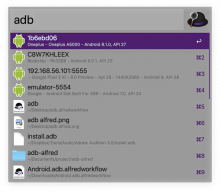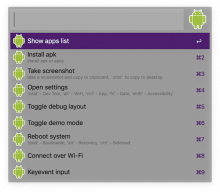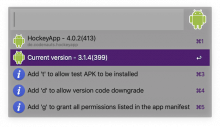adb-alfred

adb with alfred workflow
Keywords
adb, apk, apkf, avd
Dependencies
These dependencies are included in Android Studio and Android command line tools. link
Configurations
Add the path of the executable files of dependencies to workflow settings.
Here is a screenshot of my configurations.
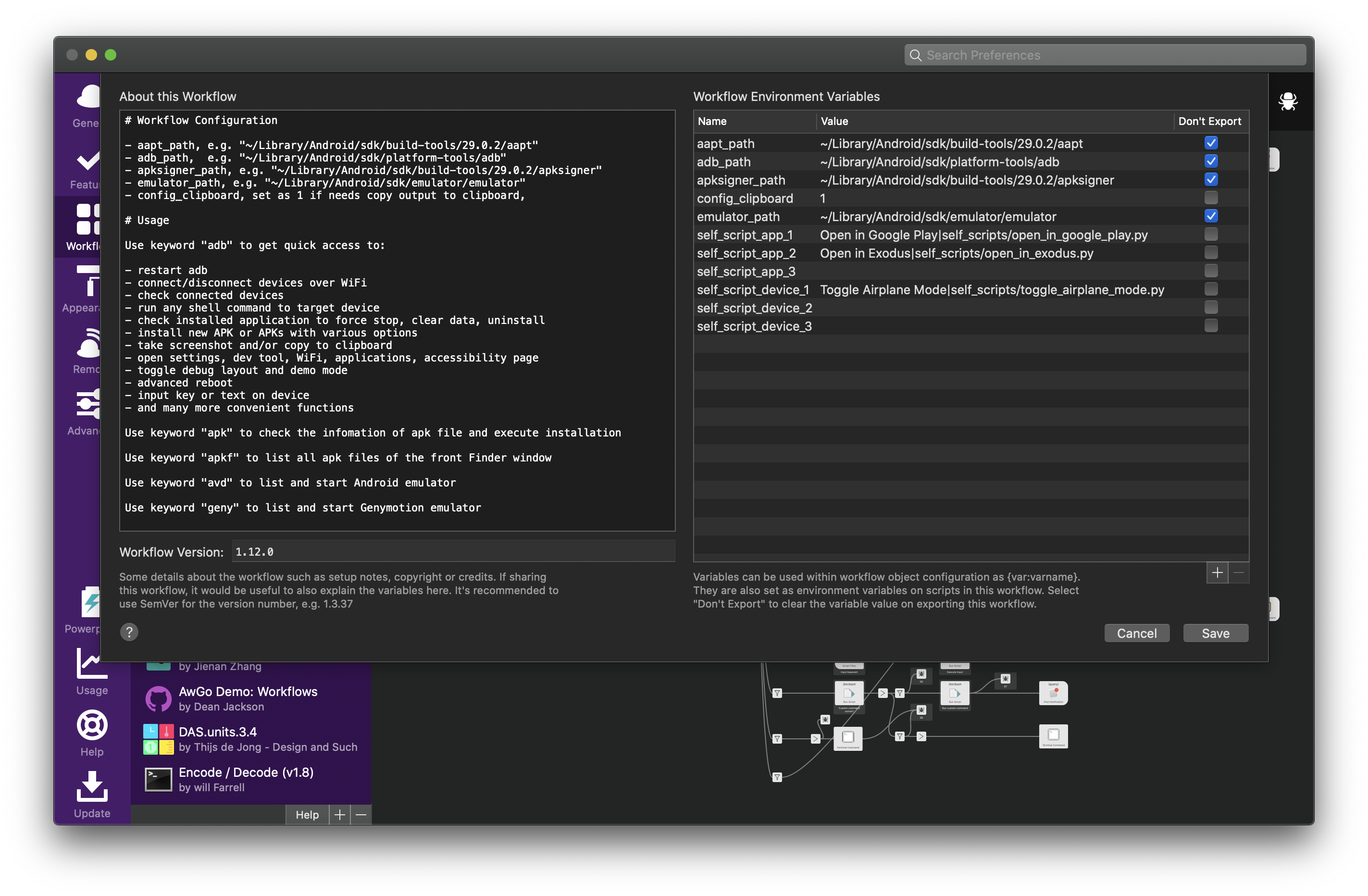
What's required:
| Name | Value (example) |
|---|---|
adb_path |
~/Library/Android/sdk/platform-tools/adb |
aapt_path |
~/Library/Android/sdk/build-tools/28.0.3/aapt |
emulator_path |
~/Library/Android/sdk/tools/emulator |
Features
adbto list connected devicesadb connect,adb disconnectadb restartcan also be accessed from root level
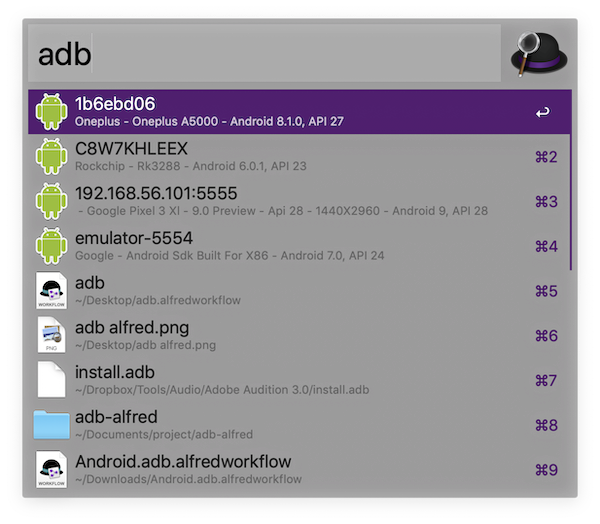
select one connected device for device options
- Input custom commands like
shell dumpsys -l | grep wifito execute directly in terminal
- Input custom commands like

select
Show app listin device options to list and search in all installed applications- select one application to show package options
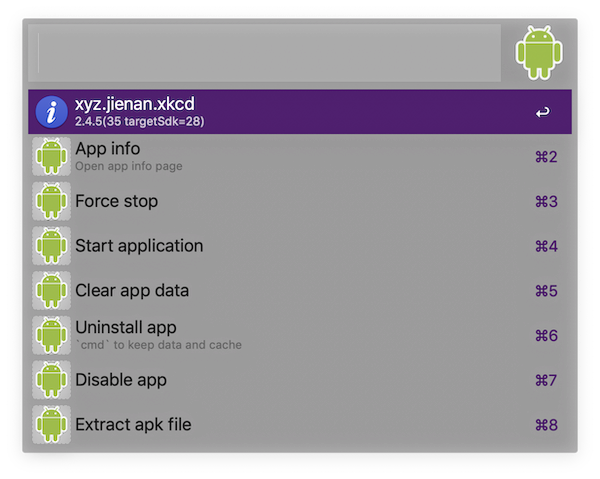
select
Install apkin device options to select APK or APKs on local drive for installationadb install -t -d -gand bulk installation
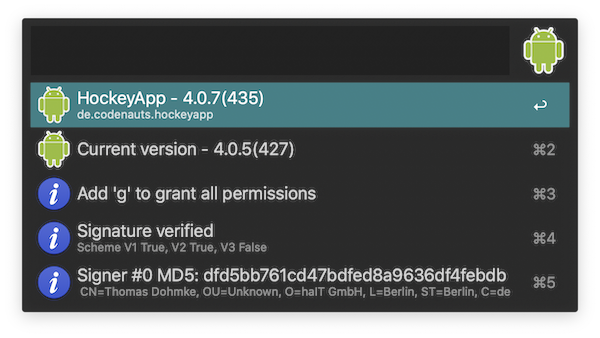
apkto search for local apk files, and check package infoapkfto directly list apk files under current front Finder windowavdto list installed emulators, select one to start an emulator


 Download
Download Facebook
Facebook Twitter
Twitter Google+
Google+