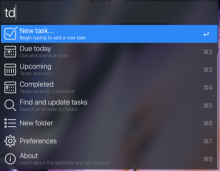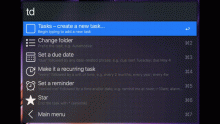Work-in-progress Alfred workflow for Microsoft ToDo. Latest version always available on github here https://raw.github.com/johandebeurs/alfred-mstodo-workflow
After downloading, simply double-click to install the workflow in Alfred. Use the `td` command in Alfred to activate the workflow, or assign a hotkey in Alfred preferences. The workflow will guide you through securely logging in to Microsoft ToDo and will even let you know when an important update is available.
The welcome screen appears when you've typed `td` (and nothing else). Special commands are in the form `td-command` with no space; once you type a space after `td ` you're in task entry mode. Partial commands are matched, so rather than typing `td-upcoming` to get to the Upcoming tasks list you can type as little as `td-up` or even `tdu`. As you type to add a task, the workflow will pick out due dates and recurrence intervals in just about any format you could think of. Just write naturally, the due date, recurrence, and task text are updated in Alfred as you type.


 Download
Download Facebook
Facebook Twitter
Twitter Google+
Google+