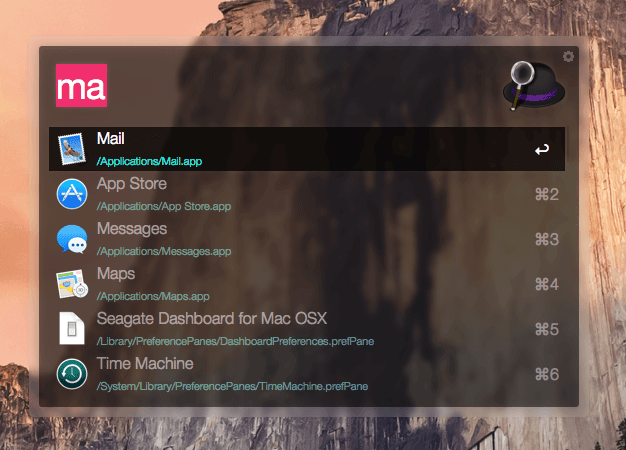[UPDATED - includes link for Alfred 3 theme]
A dark theme with a bold selected text background inspired by HTML5Boilerplate, which sadly no longer uses hot pink to let you know you've got some text selected. Selected items have a darker background with brighter, more saturated text to enhance contrast.
Packal doesn't like the base64-encoded Alfred 3 version of the theme (that now includes all the settings, including blur), here's theme share link (trust this screenshot though – the alfredapp share page doesn't currently show off the selection highlight). There's also a version with San Francisco set as the main font.
For those who are sticking with Alfred 2, I recommend using a blurred background to help keep busy backgrounds from making text hard to read; since that's a setting that I can't include in the theme, you can adjust the blur; I use the 4th strength available (out of 6).

 Facebook
Facebook Twitter
Twitter Google+
Google+