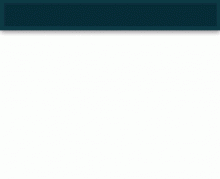Search Packal.org's collection of workflows from the comfort of Alfred.
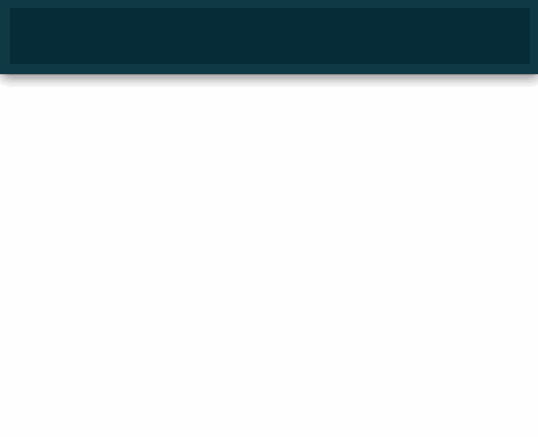
Usage
packal workflows [query]— View/search for workflows by name/category/author/tag↩— Open workflow page on Packal.org in your browser⌘+↩— View/search workflows by the same author
packal tags [query]— View/search workflow tags↩or⇥— View/search workflows with selected tag
packal categories [query]— View/search workflow categories↩or⇥— View/search workflows in selected category
packal authors [query]— View/search workflow authors↩or⇥— View/search workflows by selected author⌘+↩— Add this author to the status blacklist. This means workflows by this author won't be shown in the update status list. Useful for hiding your own workflows, which you presumably don't update via Packal.
packal versions [query]— View/search OS X versions and compatible workflows↩or⇥— View/search workflows compatible with selected OS X version
packal status— Show a list of workflows that are out-of-date (❗) or are available on Packal.org, but were installed from elsewhere (❓)
Icons
Sometimes, an icon is shown after a workflow's name. They have the following meanings:
| Icon | Meaning |
|---|---|
| ✅ | Up-to-date |
| ❗ | Update available |
| ❓ | Available on Packal, but not installed from there |
Thanks, Licence
Thanks to Shawn Patrick Rice for building Packal.org.
Much use made of docopt and Alfred-Workflow.
This workflow, excluding the Packal icon, is released under the MIT Licence.
The Packal icon is the property of Shawn Patrick Rice.



 Download
Download Facebook
Facebook Twitter
Twitter Google+
Google+