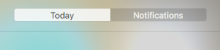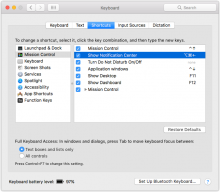Toggle Today and Notification Center Views Workflow for Alfred
Keyboard shortcuts for switching between Today and Notifications Views.
Installation

- Download the latest version
- Install the workflow by double-clicking the
.alfredworkflowfile - You can add the workflow to a category, then click "Import" to finish importing. You'll now see the workflow listed in the left sidebar of your Workflows preferences pane.
By default the keyboard shorcut is set to ⌘ + ⌥ + →.
Further Configuration

Setup "Show Notification Center" Shortcut
- Jump into
System Preferences»Keyboard - Set the
Show Notification Centerkeyboard shortcut to:⌘ + ⌥ + ←


 Download
Download Facebook
Facebook Twitter
Twitter Google+
Google+