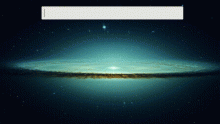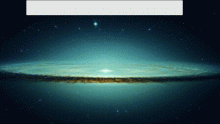The workflow can be used to search for a tracking code and check the progress of your deliveries.
It's easy to use, you can search for a tracking code using the keyword track <code to search>.
Then a list with the following informations about the results will appear:
- Delivery status
- Date
- [Location of the package] (Not always known)
When you open one result, by pressing Enter on it, the google translation link will be opened.
Note that the workflow tries to obtain the status in the language of the destination country, but this is not always possibile.
With the <ALT> modifier the delivery status will be copied to clipboard.
With the <CMD> modifier the tracking url will be copied to clipboard, so you can share it easily.
You can also use the hotkey <CMD>+<ALT>+<T> to use the selected text as input.
Look at the screenshots and the animated gif below.
----------------------------------------------
State
Author Emanuele Munafò
Version 1.1
Last release 31/07/2016
Email ema.muna95@gmail.com
Compatibility: Alfred v3 ( or higher)
Alfred 2 is NOT fully supported [Not tested].
Thanks:
- 17track.net
- kamushadenes (https://github.com/kamushadenes/17tracker) Who did the dirty work.
----------------------------------------------
Bug
You can contact me here or by email if there is something wrong with the workflow.
You can not contact me asking to add more carriers because the workflow use the 17track.net service.
----------------------------------------------
Todo
- Saving tracking code and check for update daily with a user notify function.
- Improve algorithm, the first research can be very slowly.
----------------------------------------------
Video:
Here a short video about the usage:


 Download
Download Facebook
Facebook Twitter
Twitter Google+
Google+