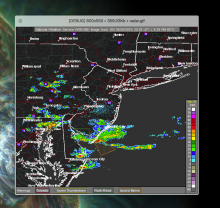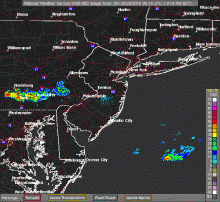NOAA Weather Radar for Alfred
This workflow is currently in beta. Please report bugs.
This workflow uses NOAA's servers so it only works for North America. My deepest apologies to people of other countries but I couldn't find a free, fast, global radar source that is also easily hackable. Note that these radar images are base reflectivity so when there is no rain there will be a lot of noise near the center. Weather channels typically filter this out but just look at the legend and it's easy to tell what's what.
To be clear, NOAA did not make this or ask me to make this.
Installation
Download from here or download from Github. Double click to install. Workflow auto notifies of new versions and will update itself if you action the notification of a new update. Update checks may also be forced using
radar:update
The version number can be displayed via
radar:version
Usage
First update using the instuctions above. I pruned some critical libraries so this would be small enough to upload. (it's 14MB and packal's limit is 10MB)
Also on first run set your location by typing
radar [location]⏎
Where [location] is replaced with your current location. If all goes well it will autocomplete locations from WeatherUnderground's autocomplete API. Actioning a location will send that location's longitude and latitude to NOAA's servers to find the weatherstation short code (3 characters in all caps) closest to that location. To manually set this shortcode edit the environment variable 'ws' to the desired shortcode then activate Alfred and type
radar⌥⏎
From there the workflow will download the temporally unchanging topographical map and overlay parts (roads, counties, and city names) and compile and cash those parts. After this is done normal operation should just be done by using the key word: activate Alfred and type
radar⏎
A static image should display with quicklook within 3 seconds on decent internet. If you don't close quicklook (space or escape) the workflow will download and compile some more images into an animated gif and display this instead.
Bugs
When (not if) you find bugs just type
radar:update
to make sure you're on the latest version (auto update checks on run if it has been 7 days since last check) and then if you are, type
radar:help
to open the issues page on GitHub and then open an issue there. Alternatively complain in the alfredforum thread.


 Download
Download Facebook
Facebook Twitter
Twitter Google+
Google+