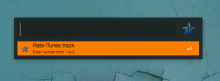To invoke, use the follow default hotkey: You can change this hotkey to anything you want by editing the workflow.
Control+Alt+`
- In the Alfred dialog, press a number from 1-5.
- You can also clear the current rating by pressing 0.
- Inputting a number less than 3 will automatically jump to the next track
You'll notice I've put in a "Clear iTunes Rating." This is performed to pass the iTunes current track information to the Growl notification. This runs before your rating is applied. If you have a better hack or know how to pass it using AppleScript, do share!


 Download
Download Facebook
Facebook Twitter
Twitter Google+
Google+