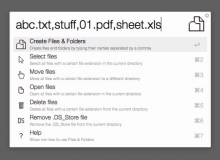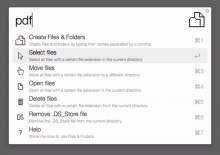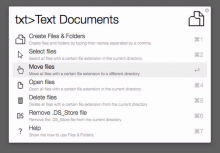Files & Folders can create, open, select, move and delete multiple files with a certain extension in the current directory of the frontmost Finder window.
Create Files & Folders
Type in folder names and file names (with their extensions) separated by commas. (e.g. document.txt,index.php,new folder,new.pdf,stuff,another document.txt)
Select files / Open files / Delete files
Type in the characters of the file extension you are searching for. (e.g. txt)
Move files
Type in the characters of the file extension you are searching for followed by > and the name of the directory the files should be moved to. If the directory doesn’t exist it will be created. (e.g. pdf>My PDF Files) You can even move files to a parent directory by typing two dots instead of a folder name. (e.g. txt>.. will move all .txt files to the parent directory)
Remove .DS_Store file
Select this option and hit enter to remove the .DS_Store file from the current directory.



 Download
Download Facebook
Facebook Twitter
Twitter Google+
Google+