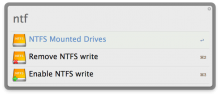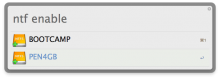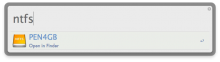I've come across a very handy way of enabling write on NTFS drives, so I decided to create a workflow to take advantage of it.
There's only one little caveat. You can't see the drive in Finder's sidebar. To open the drive in Finder, use 'ntfs' keyword.
Instructions:
+ Keywords:
- "ntfs": List all NTFS mounted drives you have and select one to open it in Finder.
- "ntf enable": List all NTFS drives and select one to enable write.
- "ntf remove": List all enabled NTFS drives and select one to remove write access.
- "nt clear": Clear all previously added NTFS drives
+ Action Modifiers:
- List all NTFS mounted drives with "ntfs" keyword. Then hold Option key and select a drive to eject.



 Download
Download Facebook
Facebook Twitter
Twitter Google+
Google+